Digital accessibility: what can I do in my role?
08 May 2024

Every single colleague who creates digital content can play a crucial role in making our University inclusive, and help us meet legal requirements around digital accessibility.
Our Digital Accessibility Policy was recently updated to align with the latest version of Web Content Accessibility Guidelines (WCAG) – WCAG 2.2..
The policy makes clear it is everyone’s duty to create accessible content, and asks that all colleagues take responsibility for making sure any digital content they produce – such as Word documents, PowerPoint presentations or web pages - meets minimum accessibility standards.
Ahead of Global Accessibility Awareness Day on 16 May 2024, we are sharing digital accessibility guidance to help you meet these requirements. This includes support resources and training webinars available to book onto now.
What does my role require?
The Digital Accessibility Awareness For All training module on UoRLearn is available with advice that all colleagues can put into practice.
New guidance has also been published on our Digital Accessibility webpages to help you understand how digital accessibility relates to your particular role.
Top tips include:
I teach students and or do research
Make sure lecture notes and research report documents are accessible, using heading styles, alternative text for images and other techniques, and be aware of student or audience needs when planning presentation slides.
Guidance available:
I create or commission Word and PDF documents
Use heading styles, simple tables with header row marked, alternative text for images, and descriptive text for hyperlinks in your documents.
Create PDF documents using the Save As option, as Print to PDF removes all accessibility features.
Guidance available:
I create or update web content
Use heading styles to create a page structure that works for screen reader users, along with other accessible design features.
Copy and paste text into Notepad first to strip styles and formatting before pasting it onto the webpage – or use the in-built tool in Sitecore – to avoid formatting clashes.
Guidance available:
I am a designer
Ensure content you produce meets minimum accessibility standards and be careful not to use colour coding without other ways of differentiating information.
Guidance available:
I commission or create video or podcasts
Make sure all videos have captions and audio is accompanied by a transcript.
When creating videos, avoid anything that flashes more than three times within a second, or provide a warning, to avoid triggering photosensitive epilepsy.
Guidance available: