Accessibility tips: Social media posts
17 May 2023

Social media posts can be chaotic and confusing for some users if they are not written with accessibility in mind.
In our final digital accessibility tips article we will put you in the shoes of someone using a screen reader to access a tweet to show exactly how a good and bad example sounds. It might shock you!
This article is part of our Look Again campaign running this May, asking colleagues to take another look at digital content they create to ensure it is accessible to everyone.
What to remember
- Make sure text and emojis are suitable for screen reader users.
- Use alt text and suitable colours in images.
Let’s try experiencing the two example tweets in this article using a screen reader to compare how they sound. Close your eyes and see if you can understand them.
Click play on the tweet to hear a screen reader recording.
Example 1: Inaccessible tweet
The first example is not accessible because:
- It has no alternative text (alt text), which can be added to all images on social media to describe what is shown and its context to people using screen readers.
- The red text is difficult to read against the background image, and could be virtually invisible against the green background to some users with colour blindness.
- There are far too many emojis as screen readers will give the full name for each and every one, interrupting the sentence and confusing the user.
- The hashtags also do not work on a screen reader because all the letters are in the same, capitalised case, and they appear mid-sentence.
Example 2: Accessible tweet
The second example is much more accessible because:
- The image has alt text which provides the awareness day information to screen reader users.
- Solid backgrounds with good contrast are used to allow the red text to be read.
- There are fewer emojis and the hashtags are at the end of the text with the first letter in each word capitalised (camel case). This means both will make far more sense on a screen reader.
What can I do?
- Add alt text to all images. Make sure this describes the image, including any details relevant to the post, and repeats text in them. Add a space between acronym letters so they are read individually rather than as a whole word. Guidance on how to add alt text on different social media platforms is on the Digital Accessibility webpages.
- Check text in images contrast sufficiently with the background. See our tips on using colour.
- Use emojis sparingly.
- Capitalise the first letter in each word in hashtags and when tagging accounts. Avoid using these mid-sentence if possible.
Visit the accessible social media page on the Digital Accessibility webpages for more advice.