Update on accessing Employee Self Service
12 January 2022

Work to restore access to Employee Self Service (ESS) remotely without the need for use of the VPN is complete.
When accessing ESS externally or remotely you may be prompted for ‘Additional security verification’ prior to gaining access to the ESS login. Follow the onscreen guidance and refer to the DTS guide for remote service access if you need help.
If you don't know your university username or password see this guidance on the DTS website. If needs you can contact the IT Services Helpdesk via email to ITS-Help@reading.ac.uk or raise a ticket via the IT Self Service Portal.
If you have any further issues accessing ESS please contact hrsystems@reading.ac.uk.
If you have any questions about the information shown in ESS, please contact the HR Operations Team via email to hr@reading.ac.uk.
Original story – Tuesday 4 January, 2022
Emplyee Self Service now requires the VPN to be connected when accessing the page offsite.
Instructions are available for setting up VPN on your computer or devices on the DTS website.
We are working to restore access elsewhere as soon as possible.
If you don't know your university username or password, please contact the IT Services Helpdesk via email to ITS-Help@reading.ac.uk.
If you have any further issues accessing Self Service please contact hrsystems@reading.ac.uk.
If you have any questions about the information shown in Employee Self Service, please contact the HR Operations Team via email to hr@reading.ac.uk.