Install latest Windows update to enable printing
16 September 2021

Microsoft has released vital security updates to fix the printing issues colleagues have been experiencing over the past few months.
Before printing can be enabled on your laptop or desktop, you will need to install these updates.
Detailed instructions on how to do this can be found on Digital Technology Services’ Self-Service Portal.
If you are working remotely, please remember that you will need to connect to the VPN before you can download and install the updates.
Once these security updates have been installed, our DTS colleagues will enable printing on your laptop or desktop.
We are grateful for your understanding and patience while the central printing services have been inaccessible.