Used Warp-it? Check your password now
19 May 2021

The University Data Protection Officer, Estates and DTS have been made aware of an incident of ransomware cyber-attack on our supplier, Warp-It, the reuse network, last week.
If you have a Warp-IT account, you will not be able to access this at the moment and you will need to check your password.
Whilst Warp-It are confident that any stored data was encrypted and there is no evidence to suggest this data has been breached, this attack will have the potential to affect Warp-it users’ data (Organisation Name, Staff Work Address, Staff Name, Staff Email, Staff Telephone Number and password) and in line with good security practice, we are asking you to check which password you used when you created your account.
The cyber-attack on Warp-It means that, at present, our University users are unable to log in to Warp-It accounts but also may need to review the password used across other sites and accounts. We are confident that our Multi-Factor Authentication (MFA) service will assist in keeping the University of Reading community safe, and this is why it is so important.
As a precautionary measure, we recommend all Warp-It users to check the password you used when signing up for an account, and if you have used the same password for your University of Reading login, to change this as soon as possible. You can quickly reset your University of Reading password yourself, and instructions and the link to do so can be found here.
If you have created a Warp-It account with a password you use across other sites and systems, please check this and update as a precautionary measure to keep your data safe and secure. If you have never signed up for an account with Warp-It, you do not need to take any action.
Please see our guide to creating strong passwords here, we recommend creating unique passwords for different accounts.