Move files to OneDrive by 30 April 2021
18 March 2021

Your personal drive (N Drive) on the University network is changing. From 30 April 2021, you will use OneDrive for Business to store work files and programs on. This means you should aim to move all data you have on your personal drive to OneDrive by this date.
Visit the DTS webpage for full details on the change, how to get up and running with OneDrive as well as a way to talk to us if you believe your work requires you to be an exception to this change.
OneDrive for Business is a secure online file storage and sharing tool, which is provided as part of Microsoft Office 365. This move will help staff work more efficiently, particularly as VPN will no longer be required and will improve digital security.
Benefits for moving to OneDrive for Business:
- Personal storage of up to 5TB of files and media (compared with 5GB currently)
- Share with colleagues within the University or with guests from outside the University
- Available securely everywhere where there is an internet connection (and no need for VPN)
- Easily collaborate with Staff and Students using SharePoint and Teams
- Easy to use interface making it easy to upload files and automatically sync with local drives.
When are home drives moving to OneDrive for Business?
We would like colleagues to have stopped using their N drive and have moved their files (if possible) to OneDrive for Business by 30 April 2021. We hope that this date is achievable, if you foresee any problems with it please let us know using our contact email address (below).
Collaborative shares (collabs) and student home drives will also be migrated following successful completion of the home drives.
A Steering Group including representatives from schools and functions will oversee this migration activity.
What we will ask of you:
Moving to OneDrive is quick and easy. The DTS page on OneDrive will guide you through the process and also provide extra resources on learning uses and features of OneDrive.
Important
Where applications required for University work are incompatible or problematic with OneDrive, a workable solution will be provided and communicated to affected users. If you already know of applications or a way of working that is incompatible with OneDrive, please let us know as soon as possible using the contact details below.
Any questions, comments or concerns?
If you have any questions about the migration or wish to inform us any issues you anticipate with working with OneDrive for Business, please email the team at UoR-HomeDrives-OneDrive@reading.ac.uk
A more detailed communication has also been sent out via email. For any further questions please contact DTS at reading.acuk/dts or dts@reading.ac.uk.