Printing can now be re-enabled
30 July 2021

DTS are pleased to confirm Microsoft have now made the vital security patches available and have provided information on other required security settings in order to resolve their printing issue.
Whilst we continue to ensure the safety of the University community, printing will only be re-enabled on devices that have the patches installed. We will be routinely running a report to check these and enabling printing for those that have done so. It is vital to ensure your device is patched.
What do you need to do?
- Staff working remotely via a UoR device purchased prior to March 2020:
You must connect to the University’s VPN and run all software and security updates pending in the Software Center, instructions can be found on our Self Service Portal. Because of the number of connections to the VPN expected, we would recommend that you connect and run these updates at the end of your working day. Please remember to disconnect from the VPN after you have completed the updates and restart your device.
- Staff working remotely via a UoR device purchased between March 2020 and March 2021:
These devices do not have the University image yet, and you will be contacted directly regarding this. In the meantime, please follow the instructions on our Self Service Portal to check for and run the required security updates.
- Staff working remotely via a UoR device purchased after March 2021:
The updates will have been automatically deployed to these devices and when the patches are verified, we will re-enable this printing.
- On-campus staff devices, PC labs, student printing etc:
This fix has already begun to be pushed out to all University PCs that are switched on and are on the network, and these will be forced to restart to allow the patch to work. We have also carried out some additional security checks, and when the patches are verified, we will re-enable this printing.
Our technical teams are visiting PCs in the Library, teaching and learning rooms and PC labs to ensure these are up to date.
Once your device has the correct security settings, you will need to restart. Please note that from updating, any changes to your printing permissions can take up to 12 hours to take effect.
Printing hubs will remain available, but please be aware that the Library hub will be closed from the end of Friday 30 July to make way for Clearing. The hubs at London Road and Greenland campuses will continue to operate.
Why keeping your device updated is so important
DTS regularly recommend routinely connecting to the University’s VPN when working off campus to allow vital security updates and configurations to be made to your device. This incident affecting Microsoft’s printing services has shown how important it is to ensure you routinely check Software Center and install any updates for your device.
The University’s Mobile Device Management Policy states “University staff issued with a University of Reading owned mobile device shall ensure software updates and patches are installed as soon as practicable to do so to help ensure your device remains compliant. It is the responsibility of the user to ensure that all software installed on the device remains patched and up-to-date.”
The University’s Patch Management Policy can be viewed here.
If you have any issues updating your security settings, please log a ticket directly with the IT Service Desk via the Portal, including the Hostname of your device, where possible.
Thank you for your patience during this time.