Printing hubs now available on campuses
09 July 2021

Update at 3.30pm, 9 July 2021
Many thanks for your ongoing patience whilst our teams work incredibly hard to respond to business critical requests across the whole University, and in implementing vital workarounds. In order to closely monitor the service and minimise the risk to the University, DTS has organised three Printing Hubs located at Whiteknights, London Road, and Greenlands campuses for urgent staff and student printing requirements.
Printing will be available via PCs* located at the following locations:
- Whiteknights Campus: 1st Floor, University Library, near the IT Service Desk Counter. Please note that all Library access must be pre-booked as per the Covid-19 Code of Conduct, and bookings can be made here: www.reading.ac.uk/booksd or via the DTS homepage. Please choose “DTS Printing” from the drop-down menu.
- London Road Campus: L16 IoE staff hotdesk room – L16 105, no bookings required
- Greenlands Campus: GRN Quiet Study Space, no bookings required
*In order to print, you will need to log into these Printing Hub PCs with your University username and password.
We are pleased to confirm that Mac and Linux printing is now available again.
We can also confirm that much of the University network of PCs and devices have been patched.
Unfortunately, at this stage, due to Microsoft’s ongoing investigation into their critical vulnerability, general printing from University devices and UoR devices at home will continue to remain unavailable. This decision has not been taken lightly, and DTS continue to act to ensure the safety of our network and our University community. We hope to provide a further update to this by Wednesday afternoon at the latest.
Once again, please accept our apologies for any inconvenience this has caused during a busy period in the University calendar.
Update from 9 July 2021
Microsoft have released a patch to fix their security vulnerability in printing services, which our DTS colleagues have prioritised. The fix has already begun to be pushed out to all University PCs that are switched on and on the network, and these will be forced to reboot to allow the patch to work. Our technical teams are visiting PCs in the Library, teaching and learning rooms and PC labs to ensure these are up to date.
Colleagues working on a UoR device off campus need to connect to the University’s VPN and run all software and security updates pending in the Software Center, instructions on which can be found on our Self Service Portal.
Because of the number of connections to the VPN expected, we would recommend that you connect and run these updates at the end of your working day. Please remember to disconnect from the VPN after you have completed the updates.
Our print servers will remain disabled at this stage, and as such you will still be unable to print until these are restarted.
Original story from 6 July 2021
Please be advised that we have taken the difficult decision to disable all printing on the University’s network, and from UoR devices printing at home. We are aware that this is a worldwide issue affecting all Windows devices, and we know that other universities are also affected.
This decision has been made due to a worldwide critical vulnerability in all printing services, and will remain in place until a fix (patching) has been released. We are expecting this patch to be made available in the next few days but there has been no timeline advised at this stage, Microsoft are working urgently on this. We will prioritise our print servers when the services has been restored.
If you require urgent printing capability, based on exceptional legal requirements, please contact the IT Service Desk citing this email. They will be able to escalate this appropriately for you. For urgent teaching and learning cases, please consider using email.