Digital FAQs
You will need to complete enrolment before being able to access a lot of the digital services at the University of Reading. You can find out more about completing enrolment by visiting our enrolment webpages.
Digital services at the University of Reading are provided by the Digital Technology Services (DTS) team.
For full information on the different digital technology you will use at the University of Reading, including RISIS, Blackboard, and Me@Reading, read this online guide of our digital systems. The Student DTS guide also has lots of useful information on:
- Office 365
- Printing
- Wi-Fi
- Hardware
- Computer space
- One Drive
- Helpdesk
- Cyber Security
To contact DTS, visit their website, email dts@reading.ac.uk, or call 0118 378 6262.
You may also find what you're looking for in our Frequently Asked Questions:
What is my username?
What is my password?
What is my email address?
How can I get the Office Suite (Word, Excel, etc) through the university?
How do I log in?
What is Me@Reading student, the Welcome app and the UoR Student app?
How do I get IT support?
How can I get software needed for my courses?
How do I connect to Wi-Fi?
What if I have problems activating my IT accounts?