Our helpful Frequently Asked Questions are here to answer any queries you may have as a new student.
Use the Ask a Question service and you will be directed to the correct support.
What is enrolment?
Where do I go to enrol in-person?
I've arrived late, can I still enrol?
When will I receive my timetable?
How can I access my timetable?
What is module selection?
What is RISIS?
How do I login to RISIS?
What is my Campus Card?
How do I access my university username?
How do I access the University Wi-Fi network?
How do I log in to my University email?
What are my Head of School Introduction Talks?
What if I miss my Head of School Introduction Talks?
What is Me@Reading?
What is Essentials?
What is the UoR Student app?
How can I stay up to date with the University latest news and updates?
Use the Ask a Question service to be directed to the right help