What counts as GenAI?
- Chat‑based tools (ChatGPT, Microsoft Copilot Chat, etc.)
- Image/Video generators (DALL·E, Midjourney, Synthesia)
- Code helpers (GitHub Copilot, CodeWhisperer)
- The AI tools available in Grammarly
Tip: If a tool creates wording, images, code or data for you, it is GenAI.
Which GenAI tools can I use at university?
- Supported: Digital Technology Services (DTS) can only provide technical help for Microsoft 365 Copilot Chat - this is freely available, and uses the same AI model as ChatGPT.
- Permitted but unsupported: You may use other GenAI tools, such as OpenAI ChatGPT, Google Gemini etc, and similar services - but DTS can’t offer any troubleshooting for them.
- Not permitted: DeepSeek is blocked and must not be used on University devices or networks.
The three assessment categories
To help you know when you are, and are not, allowed to use GenAI in your assessments the University has devised a category for assessments which will be incorporated into your assignment briefs:
| Category 1: Independent work |
What this means for you: You must demonstrate your own knowledge and skills without GenAI assistance. Typical assessment formats: Usually any assessment you do in-person, where its invigilated / supervised e.g. exams, vivas, practical lab tests |
| Category 2: AI-supported |
What this means for you: It is completely your choice whether you use GenAI to support completion of your assessment. For example you could use GenAI to brainstorm, plan or refine, but the final submission must be in your own words and GenAI use is not assessed. Typical assessment formats: Usually any assessment you do on your own (i.e. coursework) - essays, reports, design projects. |
| Category 3: AI-integrated |
What this means for you: Demonstrating AI literacy is part of the grade. You can choose either:
Typical assessment formats: Same as Category 2 (e.g., reports, reflections, presentations, code notebooks), but with an added criterion that evaluates how well you use or critique GenAI and articulate its limitations, risks, and value.Purposeful GenAI use is required and assessed (e.g. quality of prompts, critical evaluation of outputs). |
If the assignment brief says nothing about GenAI, assume its Category 1.
If anything is unclear or conflicting in your assignment brief, ask your lecturer before you start the assignment.
Lecturers might describe how and where you may use a tool instead of naming a category. When in doubt, map their description onto the categories above - or ask them for clarification.
Remember to include a GenAI use statement at the end of your work or on the coversheet.
Writing your GenAI use statement
Place a short note at the end of your work or on the coversheet. For example:
"I used ChatGPT 4o (https://chat.openai.com/) to brainstorm an outline and to suggest clearer wording for two sentences in Section 2. No AI‑generated text is presented as my own work."
Responsible GenAI use
Some do's and don'ts for using GenAI responsibly in your studies:
| Do | Don't |
|
- Double‑check facts and references - Keep screenshots or files of your prompts & AI outputs - Paraphrase and add your own analysis - Add a GenAI Use Statement |
- Copy‑paste large chunks unedited - Rely on AI‑generated references (“hallucinations”) - Enter personal or sensitive data - Hide or downplay your GenAI use |
Need help?
- Check out the Study Advice Team's Generative Artificial Intelligence and University Study guide to learn how to use generative AI with a critical (but open) mind, and how it can be used without breaking academic integrity rules
- Still unsure? Ask your module convenor before you submit your assignment