Online Exams
Questions you may have:
Online exams are open-book exams and time limited exams accessed via Blackboard.
Please read all information about your specific exam, from your Module Convenor, to ensure you are aware which type of exam you are taking. There are three separate types of online exam – do not presume all your exams will be open for 8 hours.
1. The majority of exams will be open on Blackboard for 8 hours from 09:00 UK time to 17:00 UK time the same day.
a) Please note this is not an eight hour exam but an exam that is available to be completed in an eight hour window (see the exam paper for duration).
2. Some specific exams are time restricted, which means once you have started your paper online (within the 8-hour window), it must be submitted within a specified time.
3. Some exams are only available for a limited window of time. These exams will start at 9am or 2pm and will be unavailable after the exam specific time limit.
IMPORTANT: Please be aware, late penalties do not apply to online exams, late submissions are not allowed and if you are late you will receive a mark of zero.
Your timetable will show whether your exam is an online exam or in-person. For online exams, your timetable will show similar information, but the location will show as ‘online exam’ and both the start time and duration will show as 'School to advise'. An in-person exams will show a specific venue where you will sit the exam.
If your exam is due to be released for a shorter fixed window or has a restricted time, your School will be in touch to let you know the exact details and format of your online exam and. the window of time the exam is accessible. Your School may also have special instructions (e.g., set start times, assessment types or choices), relating to your online exam so please keep an eye out for these emails and Blackboard announcements.
A number of students may qualify for special examination arrangements, and these will be set up for those who are registered with the Disability Advisory service (DAS). These can include extra time or other reasonable adjustments. If you are not registered with DAS and think you may be eligible for special arrangements for medical or other reasons, please contact the DAS straight away - Telephone 0118 378 4202 or email disability@reading.ac.uk. You will not be given extra time if you are not registered with DAS.
There is no need to contact us to ask if extra time has been added to your exam, and please note the following:
For any standard 8-hour online exams, as you have been given 8 hours to complete your exam, this will include any extra time or rest breaks you might need. Extra time will not be added to your 8-hour window and your submission deadline will still be at 17:00 hrs.
For timed exams (Blackboard tests, Gradescope) or fixed start/finish exams, any rest breaks and special timing arrangements have been included in the time allowed for you to complete the exam, if you are registered with the Disability Advisory Service (DAS). Please take care to submit your work before your given submission deadline.
In most cases, the online exam will be available for 8 hours and your answer(s) must be submitted before 17:00 UK time on the day your online exam opens, unless you have been given a different deadline from your School. Upload time and any other DAS adjustments (if you are eligible) are included within the 8 hours therefore you must submit by 17:00 hrs. Late submissions are not allowed for exams, so any exam submitted after this deadline will be considered late and will not be marked.
For exams which are time-restricted (less than the 8-hour window), and where you are required to upload your work in a file:
At the start of your exam, please check the start and end times for your exam. This deadline includes upload time as well as any DAS adjustments (if you are eligible).
Your upload must be completed before the deadline. Late submissions are not allowed for exams, so any exam submitted after this deadline will be considered late and will not be marked.
You are responsible for organising your time and should aim to submit your answer(s) as early as possible to ensure your work is submitted prior to the deadline specified for your online exam paper.
If you are sitting an online exam for a module from a previous academic year your exam submission point will be in the original Blackboard course. The University changed to Blackboard Ultra in September 2024, but your original module is still in Blackboard Original.
The links for Blackboard guidance in the main FAQs will go to the new Blackboard Ultra guides. You need to use this link to ensure you follow the Online Exams 2024/25 Guidance for Blackboard Original Courses.
If you have any queries about your exam submission please contact your Support Centre.
You will receive an email from the Programme Administration team giving you full instructions on accessing your exams and the practice area.
email your work to online-exam@reading.ac.uk before the deadline;
please attach your work as a Word file or PDF. Do NOT provide a link to a file as we are unable to process via this method.
please use the following text in your subject line and ensure you include your module code so that we can prioritise your submission: “Submission of online exam {module code}”.
We will upload your work for marking if this has been sent to us before the deadline and in the correct format. Please do not send us multiple emails.
Find out how to submit your exam in Blackboard.
For future online exams please make sure you do add this to your work. The exam timetable shows your candidate number which is a 5-digit number that you write on each exam answer that you use. The number is unique to you for the current academic session and means that your exams can be marked anonymously. Each year you will have a different candidate number.
Please note that online-exams cannot be rescheduled or be granted an extension and late penalties do not apply to exams.
If you believe that your performance in examinations has been affected by an exceptional circumstance in the Summer Term (or resit period), or if you have missed one or more examinations due to an exceptional circumstance, you may be able to submit a Post Results Exceptional Circumstances (PREC) form following publication of results.
For future online exams please make sure you do add your candidate number to your work. The exam timetable shows your candidate number which is a 5-digit number that you write on each exam answer that you use. The number is unique to you for the current academic session and means that your exams can be marked anonymously. Each year you will have a different candidate number.
The University expects all students to be available for their timetabled exams located at the University’s Whiteknights and London Road campuses.
In the case of online exams, students may choose where to locate themselves but students are responsible to ensure, as far as possible, they have a reliable and adequate internet connection to complete their exam. Where students are undertaking their online exams in the vicinity of campus, they benefit from access to University Wi-Fi and in person access to IT support, and they may wish to take this into account when deciding where to sit an online exam.
If you are studying with us on a Student Visa, as per your student visa requirements, all study must be undertaken from within the UK, therefore you must sit any format of exams during the assessment period from inside the UK. Remote or distance engagement from outside the UK is not permitted. If you have any additional questions on this, please contact the International Student Advisory Team (immigration@reading.ac.uk).
For continuing undergraduate students who have August resits/DNS attempt immediately following the academic year they have been in attendance for, it is possible to undertake online exams/assessments from outside the UK.
Undergraduate students who have specifically requested Student visa sponsorship to cover resits (finalist students and any students issued a CAS just for the August resits) must sit their online exams/assessments must be sat from within the UK.
Masters students are considered to be in semester-time once semester 2 resumes after the Spring vacation throughout the summer period until their official course end date (as per their certificate of enrolment). Therefore those who have August resits must sit their online exams/assessments from within the UK.
- Getting ready for the exam season! Top tips from the Study Advice team
- Library Study Advice Guides on Exams
- Revising for Online Exams Yuja – short video on how to decide what you should revise, tips on making revision plans and active revision techniques, to help you with your upcoming take home exams (University login required)