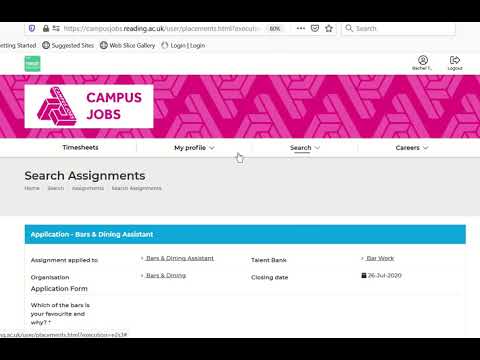Here's some useful tips on how to use and navigate the portal.
You can login using the 'students' button and your Blackboard username/password and you are ready to go.
You may notice your profile appears the first time you log in. Please make sure your mobile number is correct if it has not already been entered.
To look for jobs, use the 'search assignments' button, found on both the homepage and under the search tab.
When looking over jobs, you will need to click on their titles to read more details and apply.
If you are ready to apply, click the 'Apply Now' button and an application form will open.
Fill out the questions required - you may also be asked to upload a CV (advice on creating a CV and improving your application form can be sought from our Careers Team).
If you are keen to hear about vacancies without having to continuously log in to the portal, then you can follow us on social media.
Why not take a short video tour around the Campus Jobs Student Portal?